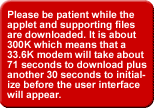| NASA's SkyWatch Spacecraft Locator | |
|
If conditions are right, you can see satellites and other spacecraft -- such as the space shuttle or the International Space Station -- clearly from the ground. Satellites appear as small, steady, extremely fast-moving points of light. The International Space Station is now one of the most visible objects in the sky. Most sightings follow a west-to-east path and the spacecraft appear over the western horizon and disappear over the eastern in a matter of a few minutes. The problem for most people is that they do not know when or where to look to see the station or other spacecraft in the night sky. NASA SkyWatch is a tool for you to get this information. This guide is intended to help you run NASA SkyWatch the first time or two you try. |
|
|
|
|
|
|
| Step 2: Once the browser configuration is sorted out, you are ready to go. NASA SkyWatch can be viewed by clicking HERE. To obtain best results, make sure your computer system clock is set to your correct local time. If all is well, all you need to do is to click HERE and the applet will be displayed. Once the user interface is displayed, you are ready for step three. | |
|
Step 3: On the "Input" tab of the user interface (which is what you will see first), you need to make two selections. From the "Select Satellite" pull down menu, you will need to select a satellite you want information for. The latest information on the International Space Station (ISS) will be displayed for you without any input. Other satellites will require you to select them. ISS and space shuttle information come from Mission Control in Houston. All other satellite information comes from Goddard Space Flight Center. Once the satellite is selected, you will notice that the state vector fields are updated with the latest trajectory information. Also on the "Input" tab, you will need to select what city you are in. There is a lengthy list of cities available. Find your city and NASA SkyWatch will fill out your latitude, longitude, altitude, and GMT to local time conversion value. If your city is not listed, you can manually enter your latitude, longitude, altitude, and GMT to local conversion value. The GMT to local conversion value is simply the number hours different you are than Greenwich Mean Time. For example, if you are in the United States and in the Central Standard Time Zone, your GMT to local conversion number is –6 to indicate that you are 6 hours behind GMT. You will need to check the "Daylight Savings Time" check box if you are currently under daylight savings time. Once your satellite has been chosen and your location identified, you are ready to proceed to step 4. |
|
| Step 4: Push the "Next Sighting" button. This action will instruct NASA SkyWatch to look forward into the future and find the next sighting of the chosen satellite at your location. NASA SkyWatch will look at each pass the satellite makes at your location and determine if it will be visible or not. If all constraints have been met, the table will be filled out with the time of the pass. NASA SkyWatch will look for 7 days for a sighting and if none are found, a warning message will be displayed. If you click on the "Next Sighting" button again at this point, the search will pick up where you left off and look for another 7 days. Once a sighting has been found, pressing the "Sky Track" button will display the sky with stars, constellations, sun, moon, and visible planets, plus the track the satellite will take across the sky as observed at your location. | |
|
Copyright © 2004 By Southern Cross Productions. All Rights Reserved. |